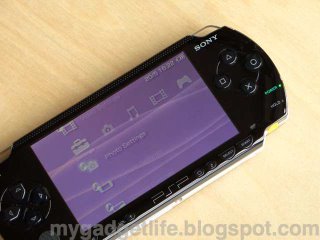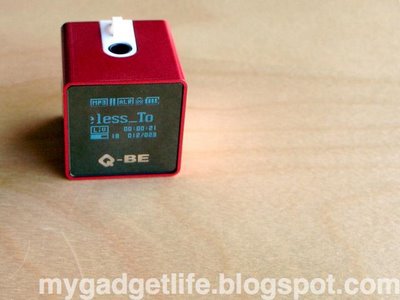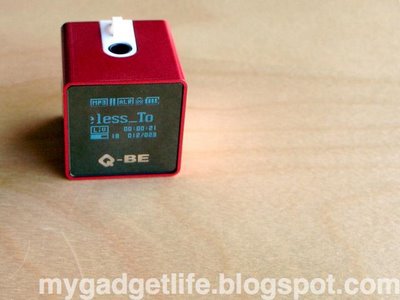
"It's pink!" I exlaimed a bit too loudly as the 12 year old shop assistant returned from the stockroom clutching a small box.
"It's red, sir", said the small boy.
"I think it looks pink."
"We had silver in the 1 gig but they're gone."
Sigh.
Since my gadget lust supersedes my fashion sense, I got a pink one.
Yup, a pink mp3 player. Now, I'm a hardcore iPod fan. What, you may ask, am I doing with a
non iPod music player?
The Q-Be ('cube' - geddit?) is otherwise known as the
Mobiblu in America. The American model (as far as I'm aware) also has an FM radio and voice recording built in. In true Dixons style, this one doesn't. In any case, it's still quite desirable from a gadget point of view and more so because
Dixons (or Currys, the store employing 12 year olds) were selling the 1 gig units for 40 of your British pounds.
Needless to say, I had to get my hands on one.
There are a few pics on this post. Mostly they highlight the diminuitive dimensions of this player vs, well, my first portable CD player (the wondrous Technics SL-XP700) and a first generation iPod, as well as the iPod Shuffle. These players are all basically first generation of their type.
As much as I still love the CD player (it still works - listening to some 80s music right now - Climie Fisher if you must know) it's amazing that a little pink cube offers so much 20 years on.

The Korean manufacturers claim this is in fact red - they do a shocking candy-floss pink one as well but unless I'm colourblind (which I'm not) I'm sticking to my guns and calling this one pink!
Glad I cleared that up, then.
Most Shuffle owners will not admit that not having a screen is ever so slightly inconvenient. Life is Random, after all. No it bloody is not! I don't find myself suddenly driving to work having just climbed in the shower! I don't order another drink at the bar having just got comfy with a nice hot cup of tea and the
TiVo remote in my hand! Life is sequential!
Despite it's random nature, I do like the Shuffle. It's robust in the same way a cigarette lighter is, but sometimes I'd like to be the one who chooses what plays next!
Enter the cube. It has a tiny but cute and functional
OLED screen to display that vital track information. If you work in heavy industry or are a North Sea fisherman, forget getting this player - you'll need the digits of a Barbie doll to operate the tiny controls. On the right of the display is the main control disc. It operates the same as the Shuffle's, but is about 66% of the size, plus the play/pause button is much smaller. The menus and folders are navigated with this control. It is the only control.
On the opposite face is a menu button, and a hold button. The menu button takes you to the simple menu, and if held in takes you to the file/folder navigation. The little hold button displays the time if pressed once, and toggles the hold function if held in.
The controls aren't terrible, it's just that you look a right twat on the tube apparently fumbling with a little pink cube attached to your ears.
One aspect of the cube I'm impressed with is the sound quality. Now, you might infer that because I'm an iPod user, I wouldn't know sound quality if it came up and kicked me in the head. While it's true I'm no audiophile, I have spent a good few gadget years listening to good and bad sound systems, so I'd like to think I'm in a position to offer a, er, sound judgement.
The cube sounds every bit as good as the Shuffle. It has a selection of six equaliser settings, as well as control over bass and treble for a custom setting. There is also a sound boost function if you want it (slightly) louder.

The pack-in earbuds are surprisingly good - they even fit my ears. While don't think the iPod buds are awful either they hurt my ears after 20 minutes wear... these are better - not bad for pack-ins. Too bad they come in a fixed necklace configuration, forcing you to wear the cube like a pendant. Since I'm not 16, and not a girl either, I'm sticking to my much more macho Sennheiser 250Cs. They are more fiddly what with the battery holder and yards of cable. Gadget heaven.
Note that because of it's proportions (24mm, 0.9something inches, fact fans) it's hard to not have a pocket bulge anywhere on your jeans. It definately doesn't sit well in the change pocket. The Shuffle on the other hand, readily gets lost in my pockets, only to turn up days later in the bottom of a sock. Don't ask.
A novel aspect of the cube is in the computer interface. The audio port (headphone socket in street parlance) doubles as a dataport, using the supplied, custom, one-off, do-not-lose, USB lead. It charges through this lead too. So don't lose it. Oh and because this is Britain, it's USB 1.1.
The player presents itself on the computer as a mass storage device. Use Windows Explorer to move your mp3s to and from the device.
I'm a Mac user and this presents a particular problem. While the player shows up, and it does let you copy mp3s using the Finder, or dragged from iTunes, it also shows up the 'data fork' files that the Mac OS uses in it's file system. An
alien concept to Windows, but the Mac uses secondary, invisible data files to store info about the file, such as what application created it, what app should be opened etc. These little files show up on the player - not the Mac OS, not Windows, only the player.
The player ignores the files (in fact the manual says that the player can be used for data storage a la Shuffle) and goes on to the next mp3, but if you use a Mac, the number of files listed on the player is double that of the number of actual mp3s. It makes navigation a pain and the random play function can sometimes take its time to settle on a file that can actually be played.
Apart from that niggle, this is a great little gadget and at this price, comes highly recommended.
Some discussion (mainly the lack of FM) on this player can be found
here.

 So, what's so left field then? Could it be the fact you can play the game in true, stereoscopic 3D? Nope. Although using the supplied SolidView (read: cardboard tube with lenses), the graphics engine generating 2 slightly offset images (thus allowing you to see the action in 3D) is a neat trick, it's hardly 'out there'.
So, what's so left field then? Could it be the fact you can play the game in true, stereoscopic 3D? Nope. Although using the supplied SolidView (read: cardboard tube with lenses), the graphics engine generating 2 slightly offset images (thus allowing you to see the action in 3D) is a neat trick, it's hardly 'out there'.
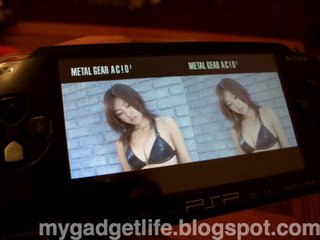 But that's the great thing about this game - they've left in all the crazy Japanese stuff that might otherwise be excised for a typical US/Euro release and it's all the better for it. Despite the po-facedness of the game itself (actually some of the dialogue is quite funny, especially when characters start to swear), these clips show the developers to be the krayzee chaps we all knew they were.
But that's the great thing about this game - they've left in all the crazy Japanese stuff that might otherwise be excised for a typical US/Euro release and it's all the better for it. Despite the po-facedness of the game itself (actually some of the dialogue is quite funny, especially when characters start to swear), these clips show the developers to be the krayzee chaps we all knew they were.